Hey guys, it's me again.
I have a server (separate from the other one I mentioned, for those of you who remember) in a totally shared environment with mod_rewrite enabled. It usually works perfectly at the following address:
http://spicesites.net/zpRecently, I decided I liked the idea of cruft-free URL's and so I enabled .htaccess. I combed through zp-config.php and the .htaccess file making sure everything was set correctly (which, as far as I could tell, it was). However, when I enabled .htaccess in zp-config.php, the entire page stopped loading. On a whim, I moved the .htaccess file from htdocs/zp to htdocs. Immediately the page started loading and, eventually, even caching thumbnails. However, some galleries still don't display the thumbnails (it's been a few weeks) and none will display the image itself in the gallery (you have to click what appears to be a dynamically generated link, taking you outside of the gallery). I have pasted the .htaccess here:
http://pastebin.com/m4a6ee2bfI'd like to note that, from my perspective at least, line 1 of the .htaccess conflicts with line 7. However, neither set of instructions seems to work.
I look forward to your response.
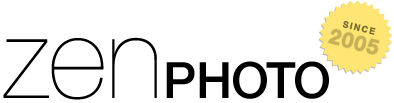 Zenphoto
Zenphoto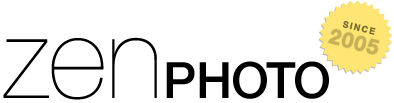 Zenphoto
Zenphoto
Comments
And: The htaccess file you posted is not extactly the htaccess file that is included with zenphoto 1.1.3 (search rules are missing in your one). So I recommend that you try the included one
We recommend to use the nightly build anyway. Could you please try that to see if it solves the image problem, too?
The .htaccess file you displayed is from the 1.1.2 release, not the 1.1.3 release. Therefore it is possible that you have not got a full upload of the 1.1.3 release, You should delete the zenphoto files on your server and re-upload. Preferable, as acrylian says, with the nightly build.
I realize it's supposed to be in the zp/ folder, but when it was, nothing even loaded, which is why it's now in the root -- though I appreciate the suggestion. Also, I realize that comments do nothing, but from what I can see the first comment seems to say use the absolute path (/vservers/candyman/htdocs/zp) whereas the comment on line seven seems to say use the web path (/zp). If I've misinterpreted, I apologize.
Regarding the other suggestion, upgrading, I have no problem with that, but when I downloaded the latest version off the site, several configuration files appeared to be missing (even after several downloads to make sure the download was complete). I was only able to get it working by installing an old version (1.1 I believe) and then installing 1.1.3 over it. One of the files that was missing from 1.1.3 was the .htaccess. I will try again tonight. Thanks guys!
http://pastebin.ca/874388
I took a look at your source code, the url paths of all links are completly wrong:
`
`
"cgi-php" should definatly not be there the links should start with `/`. I don't know why that could be.
I apologize, apparently I made a mistake. In the zp-core/zp-config.php file the following options are offered:
//define('WEBPATH', '/zp');
//define('SERVERPATH', '/vservers/candyman/htdocs/zp');
I had gotten the same results with these commented and uncommented -- I assume because my browser had cached the results. I uncommented these and now the site appears to be working perfectly. Thanks again!