Hello
When I update my zenphoto (1.2.1 to 1.2.3) my themes is not work good
Example: in image
http://www.marcin-sport.borovia.pl/index.php?album=2009_03_29_borovia_sochocin&image=IMG_5350.JPGWhen you go cursor on left you can click and you go to next image, but I don t see image
arrow_next.gif. on zenphoto ver. 1.2.1. it is work i dont knew what to do
file image.php
<div id="main_body">
<h1>
<span class="icon_info_title"><?php printImageTitle();?></span>
</h1>
<?php
$ls = isLandscape();
if (!$ls) {
$s = getDefaultWidth();
$h = getDefaultHeight();
$r = 600/$h;
$s = round($r*$s)+0;
$wide = "style=\"width:".$s."px;\"";
} else {
$wide = " style=\"width:602px;\"";
}
?>
</DIV>
<div id="big_photo">
<div id="image_navi" <?php echo $wide; ?>>
<?php //if ($show = !checkForPassword()) { ?>
<?php printCustomSizedImage2(getImageTitle(), null, $ls?600:null, $ls?null:600); ?>
<?php //} ?>
<div id="vvote_info">
<div id="vote" class="vote2">
<h4><?php if (function_exists('printImageRating')) { printImageRating(); }?></h4> </div>
</div>
</div></div>
Function from template-functions.php:
function printCustomSizedImage2($alt, $size, $width=NULL, $height=NULL, $cropw=NULL, $croph=NULL, $cropx=NULL, $cropy=NULL, $class=NULL, $id=NULL, $thumbStandin=false) {
global $_zp_current_album, $_zp_current_image, $_zp_flash_player;
//Print images
//else {
$sizearr = getSizeCustomImage($size, $width, $height, $cropw, $croph, $cropx, $cropy);
echo "<img src=\"" . htmlspecialchars(getCustomImageURL($size, $width, $height, $cropw, $croph, $cropx, $cropy, $thumbStandin)) .
"\" alt=\"" . html_encode($alt) . "\"" .
"\" title=\"" . html_encode($alt) . "\"" .
" width=\"" . $sizearr[0] . "\" height=\"" . $sizearr[1] . "\"" .
(($class) ? " class=\"$class\"" : "") .
(($id) ? " id=\"$id\"" : "") . " />";
echo" ";
if (hasPrevImage()) {
echo "<div id=\"previous_image\"><a href=";
echo getPrevImageURL();
echo "#top class=\"highlightParent\" title=\"Poprzednie zdjecie\" rel=\"nofollow\"><img src=\"themes/marcin/images/bg_transparent.gif\" width=\"" . $sizearr[0]/2 . " \" height=\" " . $sizearr[1] . " \" alt=\"Poprzednie zdjęcie\"/> ";
//echo gettext(' ');
echo"</div>";
} if (hasNextImage()) {
echo "<div id=\"next_image\">";
// echo htmlspecialchars(getNextImageThumb());
echo " <a href=";
echo getNextImageURL();
echo "#top class=\"highlightParent\" title=\"Nastepne zdjecie\" rel=\"nofollow\"><img src=\"themes/marcin/images/bg_transparent.gif\" width=\"" . $sizearr[0]/2 . " \" height=\" " . $sizearr[1] . " \" alt=\"Poprzednie zdjęcie\"/> ";
// echo gettext('Next');
echo"</div>";
}
echo " ";
//}
}
Style from style.css
#big_photo #next_image {
DISPLAY: block; FILTER: alpha(opacity = 0); POSITION: absolute; TOP: 0px; moz-opacity: 0.0; opacity: .0
}
#big_photo #previous_image {
DISPLAY: block; FILTER: alpha(opacity = 0); POSITION: absolute; TOP: 0px; moz-opacity: 0.0; opacity: .0
}
#big_photo #next_image IMG {
BORDER-TOP-WIDTH: 0px; BORDER-LEFT-WIDTH: 0px; BACKGROUND-IMAGE: none; BORDER-BOTTOM-WIDTH: 0px; BORDER-RIGHT-WIDTH: 0px
}
#big_photo #previous_image IMG {
BORDER-TOP-WIDTH: 0px; BORDER-LEFT-WIDTH: 0px; BACKGROUND-IMAGE: none; BORDER-BOTTOM-WIDTH: 0px; BORDER-RIGHT-WIDTH: 0px
}
#big_photo #previous_image {
BACKGROUND: url(arrow_previous.gif) no-repeat left center; LEFT: 0px
}
#big_photo #next_image {
BACKGROUND: url(arrow_next.gif) no-repeat right center; RIGHT: 0px;
}
#big_photo #next_image A {
DISPLAY: block; CURSOR: pointer
}
#big_photo #previous_image A {
DISPLAY: block; CURSOR: pointer
}
#big_photo .active#next_image {
FILTER: alpha(opacity = 60); moz-opacity: 0.6; opacity: .60
}
#big_photo .active#previous_image {
FILTER: alpha(opacity = 60); moz-opacity: 0.6; opacity: .60
}
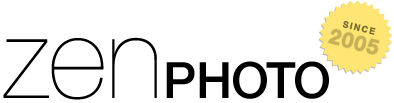 Zenphoto
Zenphoto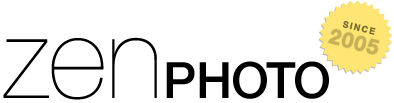 Zenphoto
Zenphoto
Comments
You do know that the current release of Zenphoto is 1.2.4, don't you?
and i work on it and i repair this arrows
but thanks