Hello! How can I only specify, for example, the Russian version of the site to be indexed by Google? If my site is in Russian and English.
Is it possible somewhere in the source code to change the settings to "HTTP Accept Language" for the site was only in the Russian for visitors from different countries? I'm just very easy to use administrative panel in English.
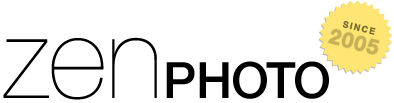 Zenphoto
Zenphoto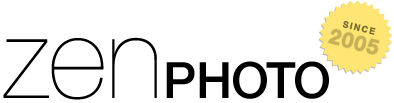 Zenphoto
Zenphoto
Comments
HTTP Accept language is provided by your browser. All Zenphoto does is set its language to what your browser says it prefers (presuming we have that translation.) The browser provides a prioritized list, so we will honor the request if anything in it matches a language we have. If not we revert to English.
Unfortunately, there is no Russian translation. Need a volunteer for that.
I do not understand how to specify a search engine so that it only scanned the Russian version???? If the site is multilingual.
I think he does not want to prevent non Russian speakers from search enginge but not to have scanned the default English version as his site may be Russian only.
My problem has arisen that I can not modify any data in the admin panel using the Russian files ". Mo and. Po", including any "official" translation (for example the name of the added image is not introduced, or simply dumped in blank space).
No problem with English (original) version. But I need a Russian site!
To avoid mistakes I used the German localization (mo-po) and translated into Russian lines needed. But, for example, when translating pages into translate.google.com - he sees only the English version, the English elements of navigation. So I thought that the search engine GOOGLE and so too will my site as a translator (the content will in Russian, and the navigation controls in English).
I doubt you will get a good Russian population of the google index without a proper and relatively complete Russian translation.