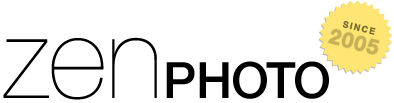 Zenphoto
Zenphoto
The simpler media website CMS
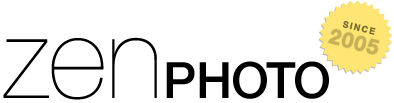 Zenphoto
ZenphotoThe simpler media website CMS
Hi guys.
I have a website with Zenphoto installed (Multiverse theme), it's about 2 months old. However, Google doesn't read it AT ALL. It doesn't appear on any searches, even when I search for the specific site title. I would like it to, though... any help with this?
Thanks!
Comments
What Google indexes and what not is a really complicated matter and mostly related to your content.
We really cannot help with this in detail (especially not without details). If you have a google account you should connect your site with it and visit the search console about more info what Google sees and what not and why.
Here’s what I’ve noticed with Google this last year after moving my static personal picture site to Zenphoto. First, almost all search results from Google to my site dropped off almost immediately, and after a year, most have not returned.
This seems to be caused by two issues. One, Zenphoto is much slower loading pages than a static site, especially on shared hosting, so Google will not include most pages using Zenphoto. Currently in Google Search Console I have over 4,000 pages, all in Zenphoto, listed as “Discovered - currently not indexed”.
According to Google this means-
“Discovered - currently not indexed: The page was found by Google, but not crawled yet. Typically, Google wanted to crawl the URL but this was expected to overload the site; therefore Google rescheduled the crawl. This is why the last crawl date is empty on the report.”
https://support.google.com/webmasters/answer/7440203#discovered__unclear_status
After a year, only around 10% of the Zenphoto pages are currently listed as “Valid - Submitted and indexed”, with Google indexing about 2-3 pages a day. Around another 10% are listed as “Excluded - Crawled - currently not indexed”.
I think this leads into Google’s second issue with pages in Zenphoto. When I run Google’s PageSpeed Insights, the Zenphoto main page using the basic theme (I know, not the theme you are using) scores a poor, and almost failed, rating of 55 using the default Mobile test.
https://pagespeed.web.dev
Issues it has with Zenphoto or the basic theme are-
Some of the issues they would like fixed-
Looking through their suggestions, some issues are related to plugins I have running, specifically slideshow2, openstreetmap, and mediaelementsjs. Though I would think those three would be almost standard on most installs.
Another issue can probably be pointed at the shared hosting I’m using with page elements not being super fast to load, though this wasn’t an issue with Google previously and my static pictures pages with the same content, and I would guess that most Zenphoto users are on shared hosting.
Switching to the Desktop mode, the PageSpeed rating changes to a better, but still only okay 85.
After looking into it, the last main issue that Google appears to have with Zenphoto and the default theme (which again, I know you are not using) in their search results is that it is not responsive. Zenphoto has been promising to update their default theme to make it responsive for around a decade, so maybe one of the newer themes that are based on Bootstrap or are simply responsive will help. Google has been encouraging responsive design for ten years-
https://developers.google.com/search/blog/2012/04/responsive-design-harnessing-power-of
and made mobile-friendly search results a priority seven years ago-
https://developers.google.com/search/blog/2015/02/finding-more-mobile-friendly-search
I still like Zenphoto, and don’t really care if my personal pictures are no longer showing up in search results, though it may be something for someone to consider if they are setting up a commercial site of any kind or if Google search results are important.
I know these page insights points of course and some of them are quite generic. It is nearly impossible to fullfill all of that. Even on optimized sites Google still complains.
Again, what Google indexes when is due to an internal catalogue that decide upon technichaly reasons but also by current ranking of the site and how GOogle determines the importances.
Since you moved your site from static to Zenphoto you most likely didn't add URL redirections since of course URLs in Zenphoto are different
Any site using a CMS is always slower than a plain static site which cannot be beat by anything.
Consider to move to a better shared host perhaps. Shared hosting is not really the issue itself. Well there is good and bad shared hosting. Our own site is on shared hosting, is not even responsive itself and has a page insights score from around 97. And it is well indexed. There are some page that are not but this is not really an issue as they should not be (like tags or some other extra urls).
It is impossible to cover here what may be the exact cause on your site as it is also content related.
What you can do to speed up your site:
Regarding responsive themes: Yes, this is a disadvantage. There will be at least one new theme in the future but due to constant time issues we cannot tell when this will be. The currently included theme will not be updated anymore in that regard. We instead encourage to create your own theme to fit your own personal needs. There are also some good third party/half official responsive themes available you can try.