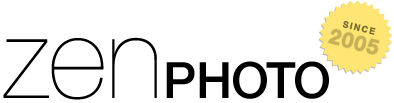 Zenphoto
Zenphoto
The simpler media website CMS
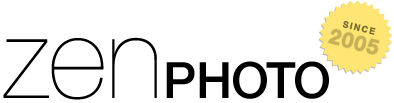 Zenphoto
ZenphotoThe simpler media website CMS
Hello,
Using Zenphoto 1.5.9. Original zp-core folder.
Colorbox extension is disabled in my admin extension config page.
I do not want to use it !
If I enable user_login-out extension, displaying a full image activates Colorbox.
If I disable user_login-out extension, displaying a full image works as expected (I can click the magnifying glass to display my full size picture)
Editing user_login-out.php file,
I removed line 17
(if (isset($zp_gallery_page) && getOption('user_logout_login_form') > 1) {
setOption('colorbox' . $zp_gallery->getCurrentTheme() . '' . stripSuffix($_zp_gallery_page), 1, false);
require_once(SERVERPATH . '/' . ZENFOLDER . '/' . PLUGIN_FOLDER . '/colorbox_js.php');
if (!zp_has_filter('theme_head', 'colorbox::css')) {
zp_register_filter('theme_head', 'colorbox::css');
}
})
Then I enable user_login-out extension, displaying a full image works as expected !
I might be alone, as I've got a personal theme (based on the Basic theme).
I know I should never change zp-core files, but as this solves my problem, I keep using my login-out.php file.
Comments
The user login_in_out plugin has an option to show the form in a colorbox or directly. If that is enabled it will load the colorbox plugin as that option otherwise will naturally not work.
Additionally the
printUserLogin_out()of the plugin that is used to display the form has a parameter to override that option.If you do want the form in a colorbox but not the full image the proper way is to modify your theme and not hack core files. All you need to do is remove the JS code from
<head>of theimage.phppage. I think just removing/renaming the "fullimage" class of the image link would also work.