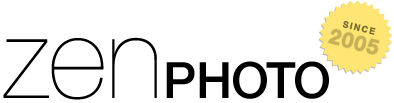 Zenphoto
Zenphoto
The simpler media website CMS
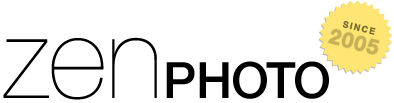 Zenphoto
ZenphotoThe simpler media website CMS
Hello,
Zenphoto generates up to 10 debug.log files.
How to reduce this number to only one ?
I know this is not an option, but I would like to change the setting (it will be back to 10 on next upgrade)
Why ?
I moved a folder from one place to another.
Robots keep trying to visit the old folder, and this generates many logs !
Of course, sitemap is updated regularly.
For example, I can see Google using the latest updated sitemap, but it also tries the old links !
It seems robots keep trying to visit old links for a month or 2 - I know I will keep on getting many logs for a while.
What do I do right now to check the real debug log file ?
I erase all of them, visit the place I have just updated. No error -> OK // Errors ? I can see them without searching 10 long files !
You could probably add this option with 1.6.7 !
Thanks in advance.
Comments
Problem is solved today : robots stopped visiting pages and albums from their old place !
But this can happen again to me or other Zenphoto users !
We enabled logs and currently don't even have them disable because a lot users seems to be on hosts that do not provide access to the server PHP error log. Also it is important to catch deprecations we added.
Actually the debug log with the highest number ist the lastest and should be selected in the selector by file time.
You also can switch to daily logs which then gets the date appended.
Additionally you can set a very high log file size before it switches to a new file.
What we have on the long list is a number limit of logs files so older ones are deleted automatically.
Probably not as we are already on 1.6.8 ;-)
Btw, you might want to setup redirections which is the proper SEO way to handle such. We have a redirector plugin for this which you can provide with a list of URLs to redirect.
Thank you, I will upgrade first before using the included redirector plugin !
Website is updated (1.6.8 now). That was easy as usual, thanks.
The redirector plugin is very nice : in case of a problem, I can enable it.
After a while, I cans disable to check if robots stop using the albums that do not exist anymore (removed or moved)
Bien cordialement.
Search engines can be very persistent here if they have the old URLs in their catalogue or if there are many third party links to the old URLs. Might not be important for "smaller" sites but generally you first try to avoid such URLs changes for that reason of course. And if you need/want to change you redirect.
After some time you might also be able to remove the redirections if all "got" them. Otherwise you run into danger on newer changes to create redirection cascades which naturally are not really performant.