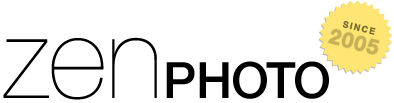 Zenphoto
Zenphoto
The simpler media website CMS
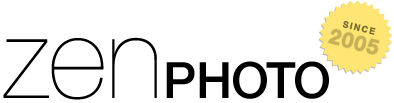 Zenphoto
ZenphotoThe simpler media website CMS
I've been using customized Paradigm theme for my Zenphoto website, but latest ZenPhoto release made it unusable due to some depreciated functions (for example, you could't even access theme options).
I wrote to original author offrench in February with bug report for several issues, got no reply and ended up fixing all of them myself.
Last week I wrote again to get permission to share my update and also got no reply.
So, the theme seems to be abandoned - I've decided to share it on my blog, in case someone else may get a use of it too.
What I did for version 1.2:
Info:
Paradigm 1.2 page: https://www.blog.private-universe.net/web-and-tech/zenphoto-theme-paradigm/
Contains:
My testing demo-site: https://demo.private-universe.net/
Comments
Great, such updates are always welcome. Technically a theme is GPL v2 or later (or some compatible licence) so legally it should be okay.
Perhaps consider to put it on GitHub or another open platform which to my knowledge the original author never did.
The theme demo seems to use Google fonts. If the theme itself does as well, it should be optional since as it is considered a privacy problem at least in the EU and other countries ("phoning home" to Google). Better is to have fonts included locally.
Technically it can be used but with privacy consent only. Same for GA of course (which seems not be enabled there though).
(And btw, its "Zenphoto", not "ZenPhoto" ;-))
I left it at my own site since author never stated his preference for this theme specifically - his photos, for example, exclude derivative works, but this theme uses bootstrap, so some building upon should be allowed?
I plan to post other themes I'm working on to github, but for that one I've decided to err on the side of caution.
With Google services - I'll probably just delete this font reference, if someone is reliant on it - they can add it themselves.
But with Analytics - I'll have to research what notices even have to be made... it seems everyone just leaves it to the owner of the site to make a decision according to their local laws.
A theme is a derivative and dependent work of Zenphoto as the "mother project" generally so it inherits its licences bec. There might be exceptions for design itself but at least for code itself there should not be a problem. It's handled like this on any even bigger CMS out there. Even the commercial themes for a certain widely used CMS are GPL generally.
I will tomorrow add a note to the paradigm theme entry that there is an updated fork available.
Looking forward to more themes :-)
Sure, the site owner is responsible and for GA you need an account so the owner should know what he is doing and nothing is "sneaked" in as it is possible with the fonts.
Thanks!
I've removed font link from template head section and added note in theme options about Analytics (support for GA4 & local laws)
Big update with a lot of new options in Paradigm version 1.3:
Added options:
Fixed noindex/nofollow for Tags pages.
It should be noted that the theme probably is not compabile with the html_meta_tags plugin which provides twitter and opengraph elements as well.
It's noted in the Installation notes and recommended options that you have to disable some stuff from list of html_meta_tags,
I'll check that all duplicate fields are mentioned.
Okay, good, I hadn't checked everything. I have (longterm) plans to extend html_meta_tags to be more flexible. But probably not for 1.6.x though.
Quick update to 1.3a
New update to my fork of Paradigm theme: current version is 1.4 .
Added option to enable Album Descriptions on Homepage.
If Album Custom Data is present – it is shown in full, if it is not available, Album Description is used.
Added option to specify length of Album Descriptions on Homepage.
Link to latest version is always available here: https://www.blog.private-universe.net/web-and-tech/zenphoto-theme-paradigm/
Bug reports and feature suggestions are welcome.
Hi, this is a very nice design theme. But I don't need a blog and an image at the top. How to use Paradigm as a simple photo gallery? To have all albums as thumbnails on the main page?
And how do you enable full screen slideshow within an album?
You can try the following:
EDIT: Sorry, this is only answers a small part of your questions.
I'm afraid you will have to modify the theme to get what you want.
OK, thank you. I will try.
And I don't have the Homepage slideshow option.
I'm sorry, but I never found the "slideshow" button. (( There are plugins “jplayer” and “slideshow2”, but the description says: “Deprecated: This plugin will be removed in future versions.” and I don’t install them. Please tell me how can I enable a slideshow to show photos full screen?
Deprecation does not mean you currently cannot use it as it will take quite some time until this is really removed as that will be a major version. There will be a replacement anyway.
You have to enable the plugin and for full screen probably use the colorbox mode.
Probably the theme is tied to that plugin, but sorry I am not really familiar with it.
Generally the current autor/maintainer @kuzzzma would be of more help here.
I enabled the "slideshow2" plugin and the "jQuery Colorbox" mode, but nothing changed. ) The slide show start button did not appear. ) We'll have to wait for a response from the developer. )
The slideshow2 plugin is actually meant for albums itself. It could be used elsewhere but will by itself not work on the gallery page. Guess the theme does some custom things here or requires some extra settings beforehand. I am sure the dev will reply soon.
OK, thank you.
Hi, @Ewgeniy
Here are some answers:
If you have no need for custom pages or blog/news functionality at all - you need to disable zenpage plugin via Plugins->Active page.
If you don't want blog post on your homepage - you need to remove check mark in Options->Theme in "Homepage options" titled Homepage blog.
If Logo: you should go to Options->Theme and in section "Custom theme options" change setting for Header logo to "Use Gallery Name text"
If you mean Slideshow on homepage: Options->Theme in "Homepage options" you need to remove check mark for Homepage slideshow
In Options->Theme in "Homepage options" in "Homepage content" check Albums. To display all your top level albums you might need to adjust number for displayed albums in Options->Theme->"Standard options" (first setting for theme, scroll up)
What do you mean by that?
Slideshow for an album like the one on homepage?
Or pop-up with full size images to click through?
Hope that helps.
Overall, I've expanded the options for this theme massively, so I suggest looking through them and trying out different settings, disabling and enabling things to suit to your liking.
@kuzzzma Привет! Благодарю за ответ. Посещал Ваш сайт, очень замечательные работы. Приношу всем извинения, но на русском, возможно, я быстрее и точнее объясню. ) Под изображением вверху я имел ввиду именно изображение, большое, не логотип. С этим разобрался. ) Это оказывается слайд-шоу, и могу указать альбом из которого брать фото. ) Под слайд-шоу фотографий имею ввиду полноценное слайд-шоу, с возможностью просмотра на весь экран. Сейчас в альбоме нет кнопок включения слайд-шоу, обычно это треугольник, как play. Если выбрать фото в альбоме, то оно просто на экране, и кнопки вперед и назад, и всё. Фото даже не кликабельно, проверил на Вашем сайте также. Самое интересное, что если зайти в архив, то фото там кликабельны, и если щелкнуть на фото, то появляется лайтбокс, и можно хотя бы перемещаться с помощью стрелок на клавиатуре, хотя кнопки включения слайд-шоу тоже нет. )
https://yadi.sk/d/i1udWeen4opHfQ
Please keep it in English. Thanks.
Ок. )
@kuzzzma Hello! Thank you for your reply. I visited your site, very wonderful work. I apologize to everyone, but in Russian, perhaps I will explain faster and more accurately. ) By the image above, I meant the image, a large one, not the logo. I figured it out. ) It turns out to be a slide show, and I can indicate the album from which to take the photo. ) By photo slideshow I mean a full-fledged slideshow, with the ability to view it in full screen. Now the album does not have buttons to turn on the slide show, usually it is a triangle, like play. If you select a photo in an album, it’s just on the screen, and there are forward and back buttons, and that’s it. The photo is not even clickable, I checked it on your website as well. The most interesting thing is that if you go to the archive, the photos there are clickable, and if you click on the photo, a lightbox appears, and you can at least navigate using the arrows on the keyboard, although there is no button to turn on the slide show either. )
https://yadi.sk/d/i1udWeen4opHfQ
I do understand as English is not my native language as well. But forum language is English only (see the forum rules please) so everyone including us can understand, benefit or help. Thanks for understanding.
Of course I understand. It’s just that nowadays the browser translates from any language on the fly. ) It’s like in a science fiction movie, everyone speaks their own language, but a small device translates into their native language. ) "City of a thousand planets." )
Sorry to ask here. can you recommend the newest fully functional theme? So that everything works without any tricks. ) Both slide show and full screen viewing. There are so many, you can’t try everything. There is no sorting by date, it is not clear which is newer. )
@Ewgeniy
Thanks!
Thanks for the explanation, got what you meant.
Paradigm theme had no functionality for such a slideshow (even though Zenphoto has a plugin for it) and I didn't add it, as I have no use for it.
I'll look into incorporating it, if the plugin is enabled.
Thanks for reporting problems with colorbox!
It should be a consistent behaviour, both in album pages and in the archives, I'll make it so in the next update for the theme.
All official themes have slideshow support for albums including the colorbox "full screen". Of course these themes are a bit outdated.
GEnerally a search for "responsive" gives more current themes.
The latest added themes (first release) are listed in the sidebar. I cannot tell about in all details but we hostthree 3rd party themes: zenji, libratus and zpbase. And also forked thte apparently abandoned zpBootstrap. We only oughly maintain with bugfixes to work with current Zenphoto versions primarily on request.
Multiverse, collections and paradigm are good and maintained 3rd party themes.
You will most likely not find any that 100% fits our wishes of course.
@kuzzzma
@acrylian
Thank you very much for your answers!
Hi @kuzzzma,
you saved my day! I found your post here today, because I was looking for a working theme for Zenphoto, which you know, is not so easy these days ;-) Especially, if you're looking to something that fits to your own webpage.
I'm now using your modified paradigm theme. If you wanna have a look: https://spottair.de/
There is only one thing, I would like to be changed: Pictures for slideshows can only be selected from "published" Albums. I would like to select them from a special folder, that will not be published, because these pictures are just like "teasers". Is there any way, to disable the check for published/unpublished folders in the slide show?
Thanks,
Christian
Hi @ChristianS, so glad you found it of use (and so happy you used it for planespotting of all things!)
At first glance I was not able to get rid of unpublished clause, will check more on weekend, but some ideas:
currently you can use a dynamic album as a source of slideshow pictures - this way you can to collect images from various published albums by adding "slideshow" tags or by searching by other criteria so they can work as teasers for your content.
Note that though Dynamic albums can collect and display unpublished images, they won't show in the slideshow as of now.
another option I will be looking into is to add option to use images from special folder in "uploaded" folder for the slideshow - now it's used for logos and other files you don't want to display in the main gallery, this way there is no problem with published status at all.